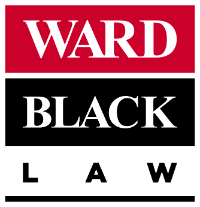- Home
- About
- Get Involved
- Committees
- Chapters
- Scholarships
- Awards
- Join NCAWA
- Resources
- Upcoming Events
- Members Only
- Membership Directory
- Sponsors
For Your Virtual Meetings
Choose A Quiet Spot Make sure you’re in a time and place you won’t be interrupted. This seems obvious, but we often forget about dogs barking, noisy lawn mowers, coworkers talking, squeaky chairs and other common background noises. You may want to lock your room to avoid people coming in and out while you are in a call. Or use a headset to block out background noise for yourself.
Lighting is Important Make sure there is enough diffused light coming towards you for your face to be seen clearly during the call. You don’t want light coming from behind you if at all possible.
Audio is Crucial
Check your Connection |